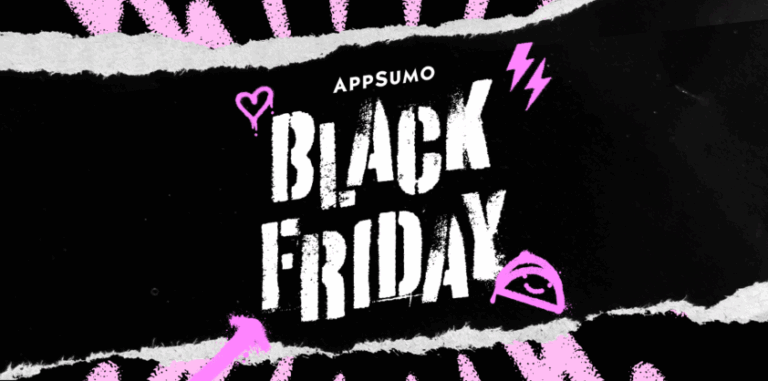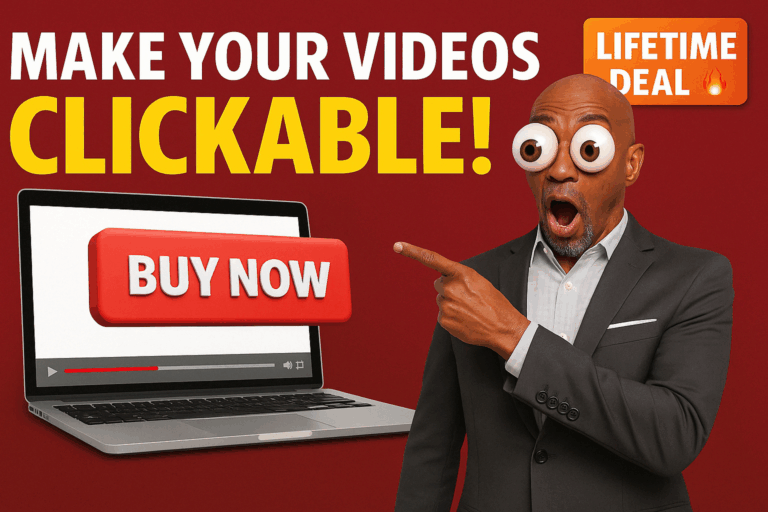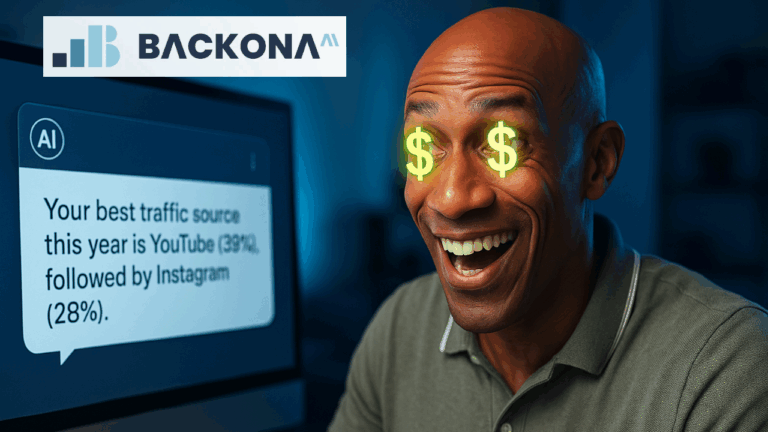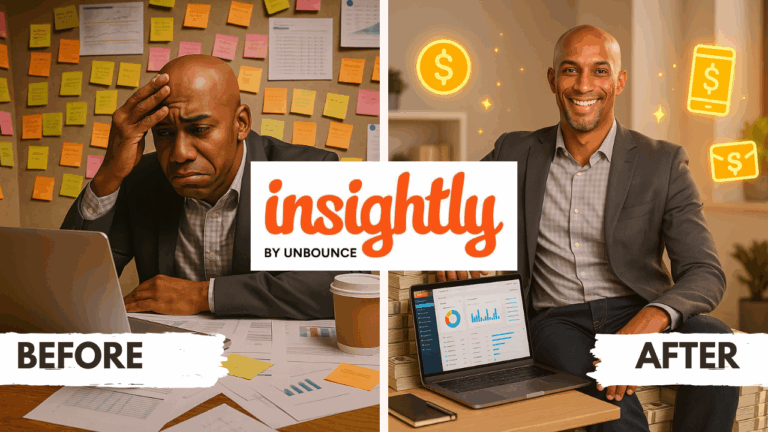Are you ready to transform your leads into paying customers? In this comprehensive review, we explore Encharge, an email marketing automation platform tailored for founders, solopreneurs, and marketers. With its user-friendly features and lifetime deal on AppSumo, it’s time to elevate your email marketing game and drive real growth… yup, even while you sleep.
This is one area where we’ve been falling short, so we’re excited to get started with Encharge to see if it can support our marketing and sales efforts.
Table of Contents
- Introduction to Encharge
- Email Marketing Made Easy
- Email Broadcasts and A/B Testing
- Plans and Features Overview
- Comparing License Tiers
- Subaccounts and Client Management
- Lead Scoring and User Engagement
- Final Thoughts and Recommendations
- FAQs About Encharge
Introduction to Encharge
Encharge is not just another email marketing tool; it’s a robust platform designed to help you nurture leads and convert them into paying customers. Whether you’re a founder, solopreneur, or marketer, Encharge empowers you to automate your email campaigns effortlessly.
With its user-friendly interface, you can create stunning, professional emails without any coding skills. Imagine sending beautifully crafted emails that resonate with your audience and drive engagement!
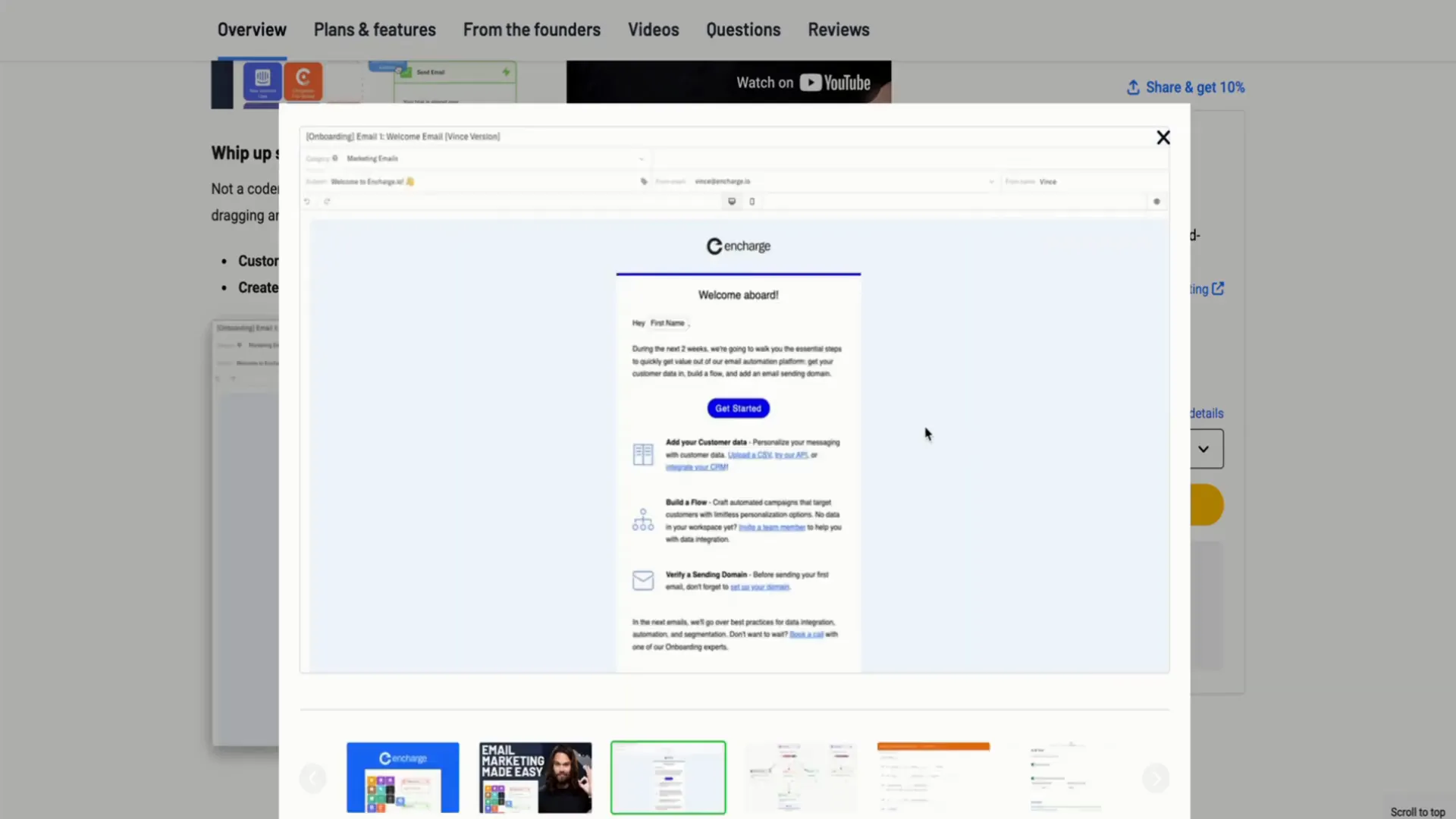
Who Can Benefit from Encharge?
If you’re looking to grow your business, Encharge is tailored for you. It’s ideal for:
- Founders: Launching your first email list? Encharge simplifies the process.
- Marketers: Create targeted campaigns that truly connect with your audience.
- SaaS Businesses: Automate onboarding and engagement to retain customers.
- Marketing Agencies: Manage multiple clients with ease and efficiency.
Email Marketing Made Easy
With Encharge, you can whip up stunning emails that grab attention and drive action. The drag-and-drop email builder allows you to customize templates with your brand colors, fonts, and images. You don’t have to be a tech wizard; just a few clicks, and you’re good to go!
Visual Automation Flow Builder
One of the standout features of Encharge is its visual automation flow builder. This tool lets you map out the customer journey in a way that’s intuitive and straightforward. You can connect different actions, such as sending emails or triggering notifications, all without writing a single line of code.
Imagine a potential customer entering your funnel. You can set up a series of actions that engage them at the right moments—sending them a welcome email, notifying your team, and tagging them for future campaigns. This level of automation not only saves time but also enhances the customer experience.
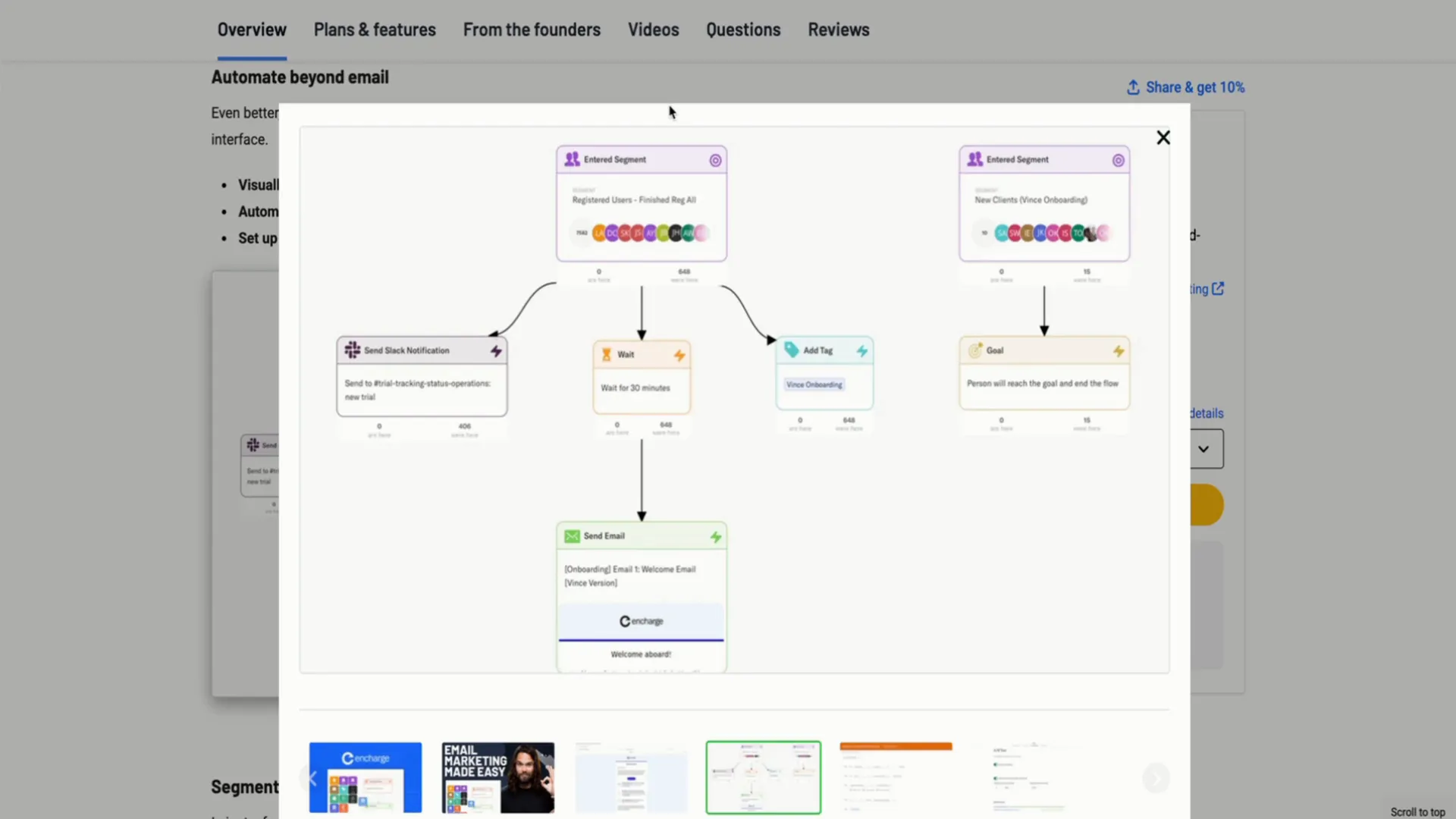
Segmentation for Personalization
Segmentation is a game-changer in email marketing, and Encharge makes it incredibly easy. You can create dynamic segments based on user behavior, engagement, and attributes. This allows you to tailor your messaging to the right audience at the right time.
For instance, if a user signs up for a webinar, you can tag them and ensure they receive follow-up emails relevant to that event. By syncing live user data from your website, CRM, and billing tools, you can deliver highly personalized messages that resonate with your audience, ultimately boosting conversion rates.
Email Broadcasts and A/B Testing
Ready to take your email strategy to the next level? Encharge allows you to send targeted email broadcasts to your entire audience or specific segments. You can schedule these broadcasts to hit inboxes at optimal times, ensuring maximum engagement.
Plus, with A/B testing, you can find the best-performing subject lines and content. Test different variations on a small segment of your audience before rolling out the winning version to your entire list. This iterative approach ensures that you’re always optimizing your campaigns for the best results.
Plans and Features Overview
When it comes to choosing the right plan for your needs, Encharge offers a variety of options that cater to different business sizes and requirements. Each plan is crafted to provide lifetime access, ensuring you can grow your email marketing efforts without worrying about recurring fees.
License Tiers
The plans start with License Tier One, priced at $109. This tier allows you to manage up to 5,000 subscribers, send unlimited emails, and access essential features like automation and integrations. However, it does not include subaccounts or WooCommerce integration.
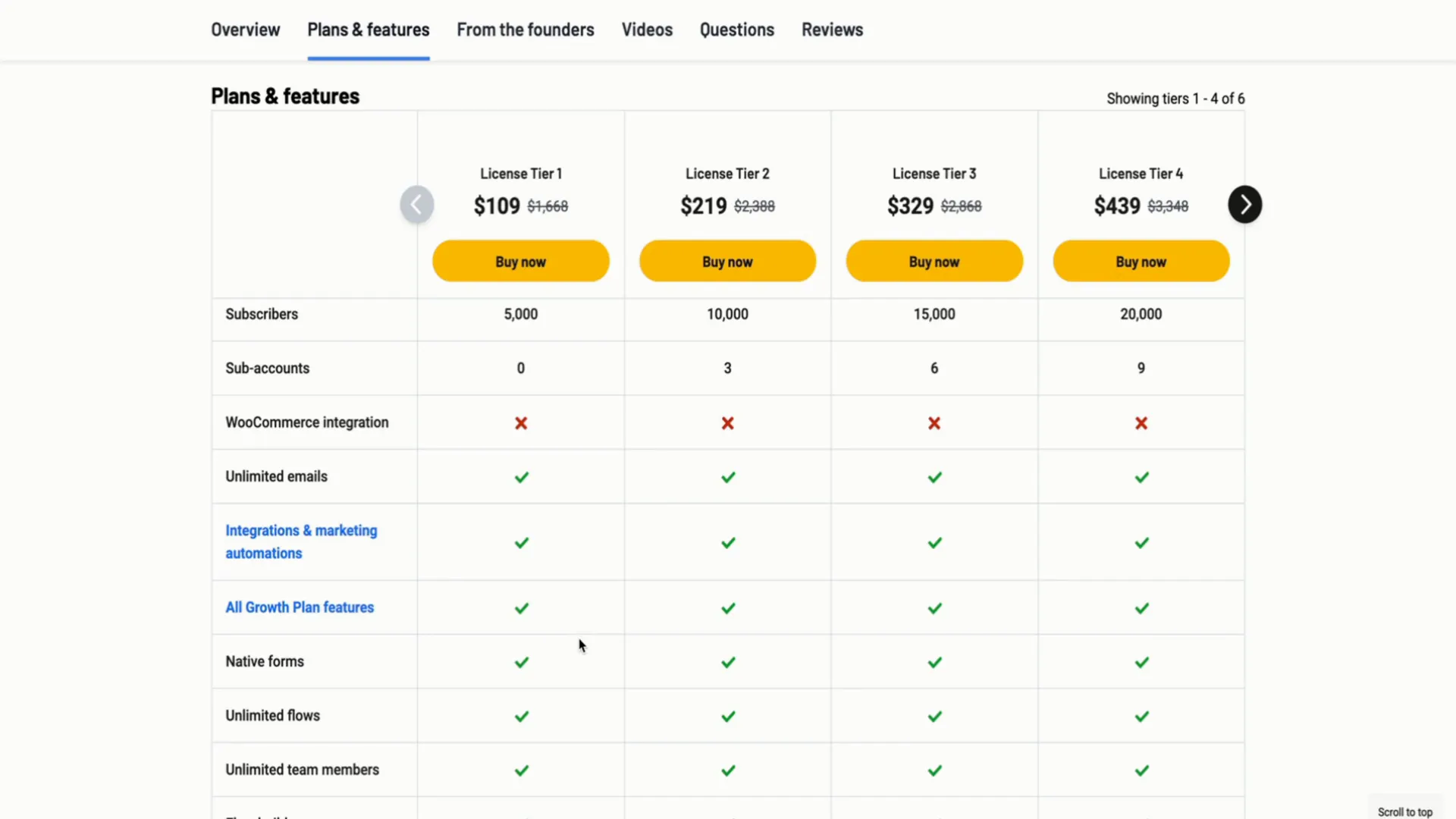
As you move up to the Premium and Enterprise tiers, additional features become available. For instance, the Premium plan introduces HubSpot and Salesforce integrations, transactional emails, and event-based segmentation. The Enterprise tier is designed for larger organizations with more complex needs, offering up to 50,000 subscribers and 24 subaccounts.
Choosing the Right Plan
When selecting a plan, consider how many subscribers you anticipate having and whether you need multiple subaccounts. If you operate several businesses or brands, it may be worth investing in a higher tier to keep everything organized and branded appropriately.
Comparing License Tiers
Understanding the differences between each license tier can help you make an informed decision. Here’s a quick comparison, but not ALL of the features, which you can view here:
- License Tier 1 ($109): 5,000 subscribers, unlimited emails, no subaccounts.
- License Tier 2 ($219): Everything in Tier One, but now you get 10,000 subscribers, AND 3 Sub-accounts
- License Tier 3 ($329): 15,000 Subscribers and 6 Sub-accounts.
- License Tier 4 ($439): 20,000 Subscribers and 9 Sub-accounts.
- License Tier 5 ($549): 25,000 Subscribers and 12 Sub-accounts.
- License Tier 6 ($1,099): 50,000 Subscribers, 24 Sub-accounts, AND the WooCommerce integration.
Assess your current needs and future growth potential to choose the most suitable option for your business.
Subaccounts and Client Management
If you are managing multiple brands or clients, subaccounts are invaluable. Each subaccount operates independently, allowing you to tailor email campaigns, workflows, and branding for each client without affecting the others.
Why Use Subaccounts?
- Organization: Keep client data and campaigns separate.
- Customization: Each subaccount can be tailored to fit the specific needs of different clients.
- Team Management: Invite different team members to specific subaccounts for targeted collaboration.
While Tier One only allows for one subaccount, higher tiers provide the flexibility to manage multiple clients effectively. This helps streamline your email marketing efforts and maintain a professional appearance.
Lead Scoring and User Engagement
One of the standout features of Encharge is its lead scoring system. This allows you to identify highly engaged users and prioritize outreach to those who are most likely to convert.
How Lead Scoring Works
Lead scoring assigns values to users based on their interactions with your emails and website. This means that you can focus your energy on the leads that show the most promise. For example, if a user consistently opens your emails and clicks on links, they will receive a higher score, indicating they are more engaged.
- Engagement Tracking: Monitor user interactions to adjust your strategies accordingly.
- Prioritized Outreach: Reach out to high-scoring leads first to increase conversion rates.
- Improved Campaigns: Tailor your campaigns based on lead behavior for better results.
By using lead scoring, you can create a more targeted marketing approach, ensuring you connect with the right audience at the right time. This is not only efficient but also effective in driving conversions.
Final Thoughts and Recommendations
Encharge stands out as a powerful tool for email marketing automation, especially for founders and marketers who want to streamline their efforts. With its user-friendly interface, robust features, and flexible pricing plans, it’s an excellent choice for businesses of all sizes.
For those just starting, Tier One offers a fantastic entry point without breaking the bank. However, if you foresee growth or need to manage multiple clients, investing in a higher tier will provide you with the necessary flexibility and features.
Don’t miss out on the opportunity to enhance your marketing strategy. With Encharge, you can automate, engage, and convert leads like never before! And FYI – we still think you should consider this tool regardless of the current Lifetime Deal, which won’t last forever.
FAQs About Encharge
1. What is Encharge primarily used for?
Encharge is an email marketing and automation platform designed to help businesses nurture leads and convert them into paying customers through automated workflows and targeted campaigns.
2. Can I manage multiple clients with one account?
Yes, you can manage multiple clients, but for complete separation of contacts and branding, consider a plan that offers subaccounts.
3. Is there a trial period available for Encharge?
Encharge currently offers a lifetime deal, which means you can access all features at a one-time payment without a trial period.
4. How does lead scoring work in Encharge?
Lead scoring in Encharge assigns values to users based on their engagement levels, helping you prioritize outreach to the most promising leads.
5. Are integrations available with other tools?
Yes, Encharge integrates with various tools, including Calendly, Stripe, and Zapier, among others, to enhance your email marketing efforts.
Encharge provides a comprehensive solution for your email marketing needs. Whether you’re just starting or looking for advanced features, there’s a plan that fits your needs. Get started today and watch your business grow!