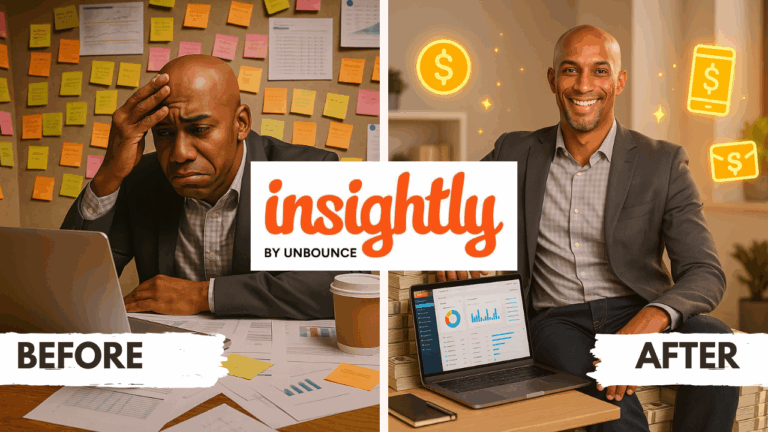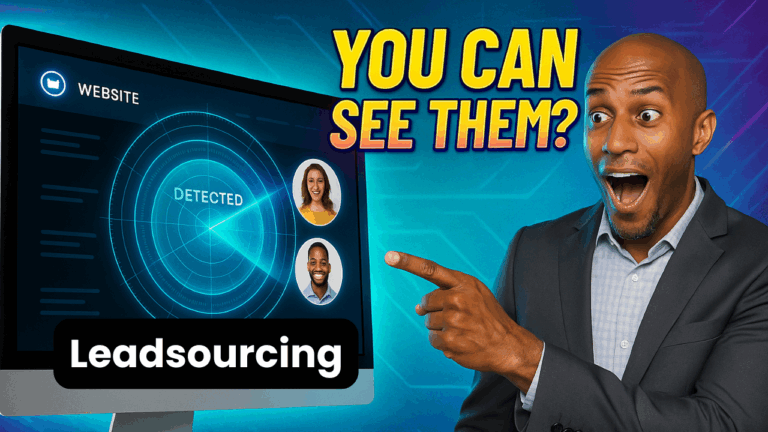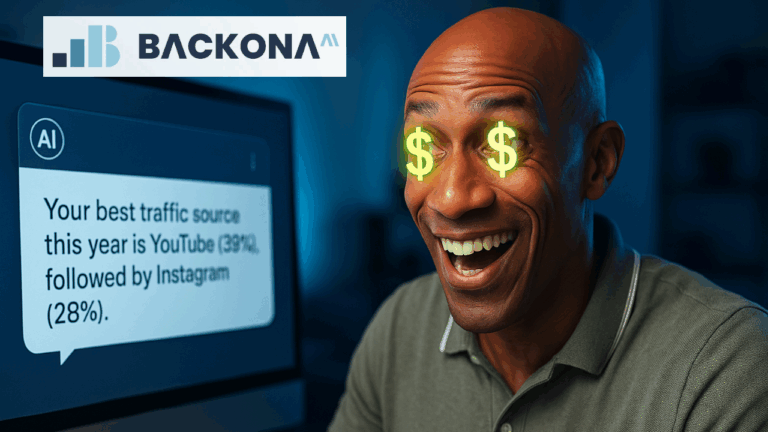Have you ever had a brilliant thought or said something out loud and immediately wished you had written it down? Maybe it was a great idea in a meeting, a coaching session, or even just a casual conversation. If you’ve ever experienced that moment when you think, “Damn, that was good—I should have captured that,” then you’re going to love Letterly. This powerful AI-driven speech-to-text app is designed to help you capture your thoughts effortlessly, organize them, and use them in your everyday life and business. Whether you’re a business owner, marketer, coach, or simply someone who wants to stay organized, Letterly offers a game-changing solution to help you work smarter, not harder.
In this review, I’ll walk you through the features that make Letterly stand out, practical ways to use it, and why it might just be the best tool you add to your productivity arsenal—especially with the amazing lifetime deal currently available on AppSumo. Let’s dive right in!
*If the lifetime deal is over, you can purchase Letterly through their website here.
Table of Contents
- What Is Letterly and Why You Need It
- Key Features That Make Letterly a Must-Have
- Practical Ways to Use Letterly in Your Daily Life and Business
- How Letterly Streamlines Your Workflow with AI
- Letterly’s Lifetime Deal: Why You Should Act Now
- FAQ About Letterly
- Summary and Takeaway
What Is Letterly and Why You Need It
Letterly is a simple yet powerful app that lets you speak instead of type. You just hit record, talk naturally, and Letterly instantly converts your voice into organized, usable text. No more scrambling to remember what you said 10 minutes ago or struggling to type out your ideas when they’re fresh in your mind.
The beauty of Letterly is that it captures your authentic voice without forcing you to overthink or edit as you go. Sometimes, when you’re on the spot, it’s easier to just speak from the heart rather than trying to sound perfect or politically correct. Letterly lets you do just that—press record, speak freely, and then let the app handle the rest.
Why is this important? Because in today’s fast-paced world, ideas come and go in a flash. Having a tool that instantly captures those gems means you won’t lose out on potential business opportunities, creative content, or even simple reminders.
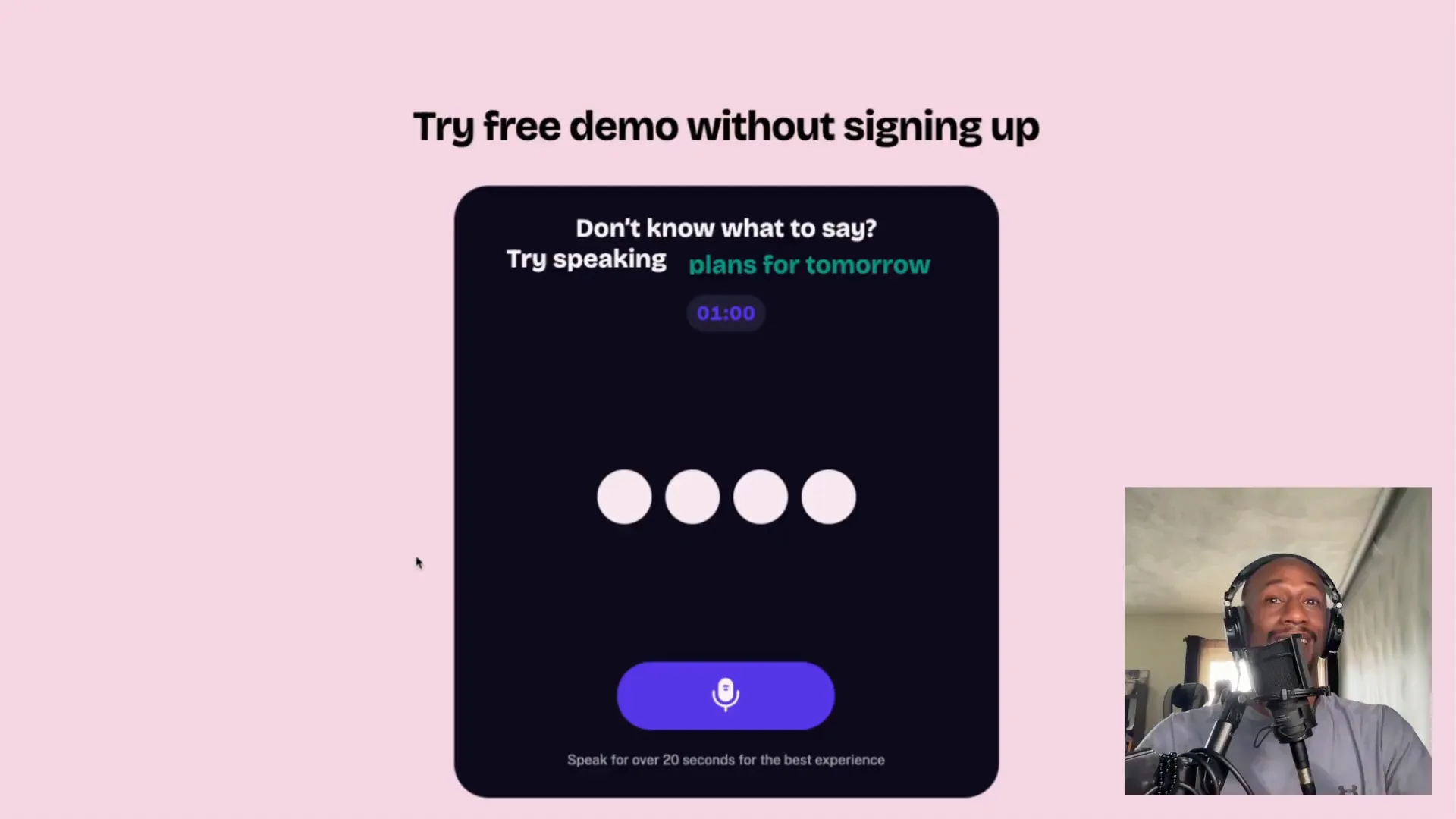
Key Features That Make Letterly a Must-Have
Since I first discovered Letterly, the app has improved tremendously. Here are some standout features that make it incredibly useful:
- Long Recording Sessions: You can now record up to 90 minutes in one session. This is perfect for coaching sessions, consultations, long meetings, or brainstorming.
- Multi-Speaker Support: Letterly can distinguish between at least two different speakers in a conversation. This means it works great for meetings, interviews, or any multi-person discussion.
- One-Click Rewriting: After recording, you can automatically rewrite your text in various styles and formats with just one click, making it easy to polish your notes or emails.
- Tagging and Organization: Think of tagging like folders for your notes. This feature helps keep your content organized so you can quickly find what you need.
- Cross-Device Syncing: Whether you’re on a phone, tablet, Mac, or using the web version, your notes sync seamlessly across devices.
- Custom AI Rewrite Options: If the preset rewriting styles don’t fit your needs, you can create your own custom AI rewrite commands tailored to your specific style or industry jargon.
- Translation: Language barriers? No problem. Letterly offers translation features so you can share your ideas with anyone, anywhere.
Multi-Speaker Transcription in Action
One of the coolest things I tested was the multi-speaker feature. I had a quick conversation with a friend while recording, and Letterly accurately identified who was speaking each line without me having to label anything manually. This is a huge time saver for meetings or coaching calls where you want to capture every voice and point clearly.
Imagine you’re in a client call or team meeting. Instead of frantically taking notes or relying on memory, you can simply record the conversation and get a structured transcript with speaker labels. This transcript can then be rewritten in a polished format or converted into an action plan or to-do list.
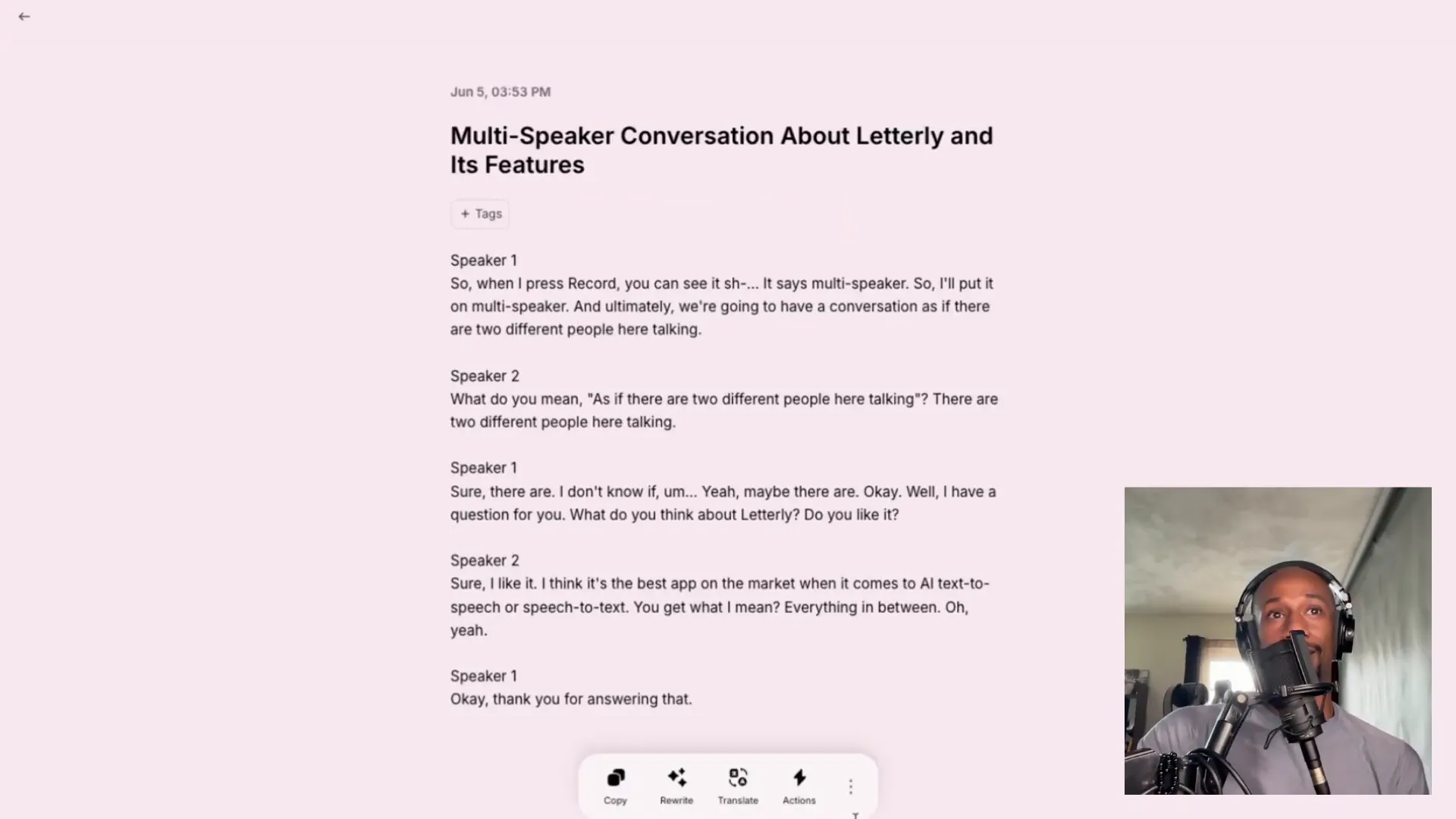
Practical Ways to Use Letterly in Your Daily Life and Business
Letterly isn’t just for business meetings or coaching sessions. Its versatility means you can use it in many different ways to boost your productivity and creativity:
- Capture Ideas Before They Fade: Whether you’re out walking, driving, or cooking, just press record and speak your thoughts. No need to type or remember later.
- Write Emails and Proposals: Have a proposal idea or an email you need to send? Speak it out, and Letterly will draft the text for you. You can then rewrite it into a polished message quickly.
- Organize Meetings and Coaching Sessions: Record sessions and get detailed notes with action items automatically generated.
- Brainstorm and Journal: Use Letterly as a voice journal to vent, brainstorm, or capture your thoughts in real time.
- Transcribe Podcasts and Interviews: Instantly create transcripts from your audio content to repurpose for blogs, social posts, or show notes.
- Stay Hydrated and Inspired: Small but important! I even paired Letterly’s productivity boost with my Hydrate Spark water bottle, which lights up to remind me to drink water. Staying hydrated keeps your mind sharp for all these creative moments.
The real power is in how Letterly helps you capitalize on your ideas and conversations. Instead of losing brilliant thoughts or forgetting key details, you can document everything effortlessly and turn it into actionable content.
How Letterly Streamlines Your Workflow with AI
AI is everywhere these days, but what sets Letterly apart is how it focuses on enhancing your creativity rather than replacing it. AI transcribes your speech and offers multiple rewriting options, but the creativity and nuance you bring are what make your content unique.
With over 25 rewrite options, you can experiment with different tones, formats, and styles until your text sounds exactly how you want it. Plus, if you don’t find the perfect fit, you can customize your own AI rewrite command to suit your workflow.
Translation features also open up your content to a global audience, breaking down language barriers effortlessly. This is especially useful if you work with international clients or want to repurpose content for different markets.
Whether you’re recapping a client call, drafting content, or organizing your thoughts, Letterly saves you time and effort by turning your spoken words into polished, ready-to-use text.
Letterly’s Lifetime Deal: Why You Should Act Now
One of the best parts about Letterly right now is the lifetime deal available on AppSumo. For a one-time payment, you get access to the app forever. This is a rare offer that makes Letterly an even more attractive investment for anyone looking to boost productivity without recurring costs.
Even without the lifetime deal, I recommend Letterly because it simplifies your workflow by turning your spoken ideas into actionable content fast. It’s perfect for entrepreneurs, coaches, marketers, and anyone who has more ideas than time to write them down.
If you’re watching this in early June, you can still grab the deal on AppSumo using my affiliate link below. Don’t miss out on this opportunity to own a powerful tool that will save you countless hours in the future.
FAQ About Letterly
Q: How accurate is Letterly’s speech-to-text transcription?
Letterly’s AI transcription is highly accurate, especially when recording clear audio. It can distinguish between at least two speakers and captures your natural speech with minimal errors. Of course, accuracy can vary based on audio quality and background noise.
Q: Can I use Letterly on multiple devices?
Yes! Letterly works seamlessly across iPhone, Android, Mac, and the web. Your notes sync automatically, so you can start recording on one device and pick up on another.
Q: Is Letterly suitable for long meetings or coaching sessions?
Absolutely. You can record sessions up to 90 minutes long, making it perfect for consultations, team meetings, or coaching calls.
Q: Can I customize the way Letterly rewrites my text?
Yes! Letterly offers multiple rewrite styles, and you can also create custom AI rewrite commands tailored to your specific needs.
Q: Does Letterly support language translation?
Yes. Letterly includes translation features, allowing you to share your ideas across language barriers easily.
Summary and Takeaway
Letterly is a powerful AI speech-to-text app that transforms how you capture and organize your spoken thoughts. Whether you’re a busy entrepreneur, marketer, coach, or creator, Letterly lets you focus on what you say, while it takes care of turning your words into polished, actionable text.
With features like multi-speaker transcription, 90-minute recording sessions, one-click rewrites, tagging for organization, and cross-device syncing, Letterly is designed to fit seamlessly into your daily workflow. It helps you capture ideas before they fade, reduce typing time, and make the most of your conversations and creative moments.
The current lifetime deal on AppSumo makes it a no-brainer investment to own this tool forever, saving you time and boosting your productivity for years to come.
Ready to capture your best ideas effortlessly? Give Letterly a try and see how it changes the way you work and create.
If you’ve already used Letterly or have questions about integrating it into your business, drop a comment below and share your experience or ask away—I’d love to hear from you!